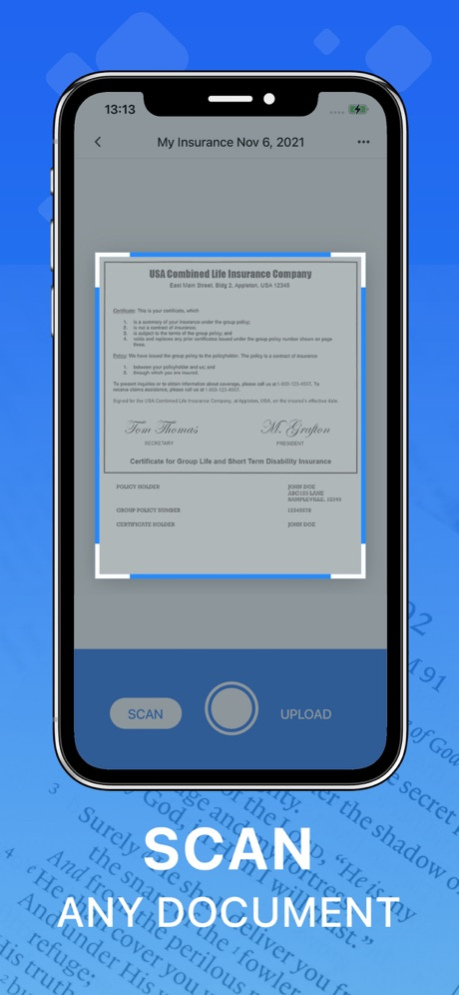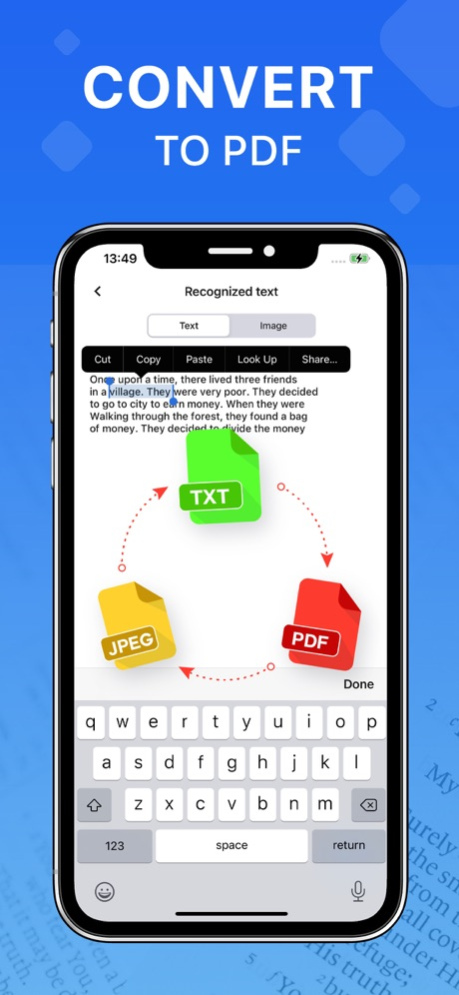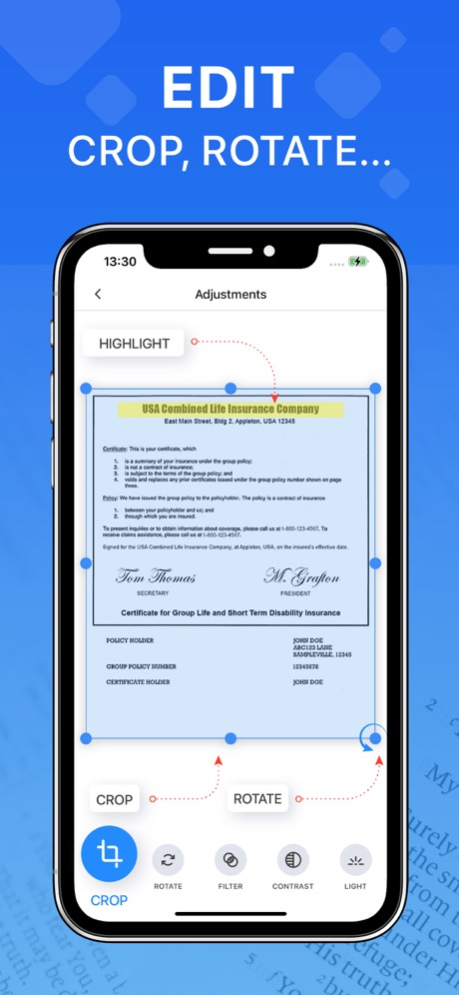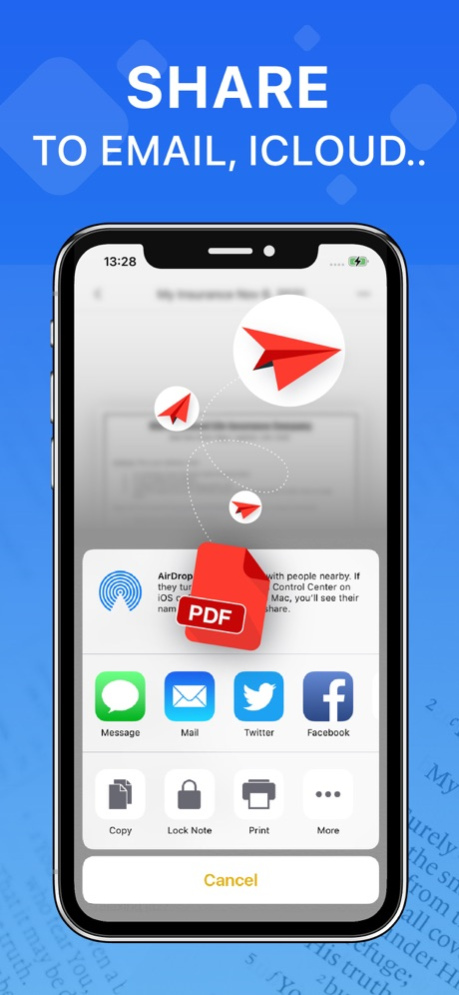Scanner : Scan and sign pdf 1.5
Free Version
Publisher Description
Scanner : Scan and sign pdf app will maximize your document management efficiency : a mobile scanner for your smartphone, to change paper into PDF, while saving both time and storage.
Scanner : Scan and sign pdf supports image processing and can transform, rotate, sharpen your images, for best document quality, combined with Scanner : Scan and sign pdf's top edge OCR engine.
Using only your iPhone or iPad you can instantly scan and print any written, printed or graphic material, including:
- Contracts for your partners or clients;
- Business cards;
- Receipts to track your expenses;
- Paper notes and mindmaps to save the best ideas for future reference;
- Book pages and articles for further reading and analysis;
- Texts that don't offer a digital copy;
Manage your documents easily:
- SCAN with a camera or choose photos from Camera Roll.
- PRINT scanned documents, as well as the text from Clipboard, attached to emails documents and web pages.
- EDIT scans perspective and borders, apply filters, adjust contrast, correct or change the orientation.
- STORE all your scans in iCloud and synchronize them between all your iOS devices.
- PROTECT your files with Touch ID or passcode.
Features:
- High resolution scans that preserve most of the original paper document details
- Built with OCR technology
- Multiple page PDF support
- Modify, delete pages
- Image processing engine that allows you to change contrast, enhance, sharpen for the perfect document quality!
- Share data with friends, with just a few taps
This app contains subscription :
- You can subscribe for premium account with unlimited scans, premium features and no ads
- Subscription is from $2.99 USD monthly*
- Subscription automatically renews for the same price and duration period as the original "one week"/"one month"/"one year" package unless auto-renew is turned off at least 24-hours before the end of the current period
- Payment will be charged to iTunes Account at confirmation of purchase
- Subscriptions may be managed by the user and auto-renewal may be turned off by going to the user's Account Settings after purchase
- Any unused portion of a free trial period, if offered, will be forfeited when the user purchases a subscription to that publication, where applicable
Links to our Terms of Service and Privacy Policy can be found below
Privacy and policy: https://yaba-soft.com/privacy
Terms of service: https://yaba-soft.com/tos
Got questions or suggestions? Please don’t hesitate to email us at support@yaba-soft.com.
Apr 3, 2022
Version 1.5
- improving features.
- fixing some bugs.
About Scanner : Scan and sign pdf
Scanner : Scan and sign pdf is a free app for iOS published in the Office Suites & Tools list of apps, part of Business.
The company that develops Scanner : Scan and sign pdf is yabasoft. The latest version released by its developer is 1.5.
To install Scanner : Scan and sign pdf on your iOS device, just click the green Continue To App button above to start the installation process. The app is listed on our website since 2022-04-03 and was downloaded 1 times. We have already checked if the download link is safe, however for your own protection we recommend that you scan the downloaded app with your antivirus. Your antivirus may detect the Scanner : Scan and sign pdf as malware if the download link is broken.
How to install Scanner : Scan and sign pdf on your iOS device:
- Click on the Continue To App button on our website. This will redirect you to the App Store.
- Once the Scanner : Scan and sign pdf is shown in the iTunes listing of your iOS device, you can start its download and installation. Tap on the GET button to the right of the app to start downloading it.
- If you are not logged-in the iOS appstore app, you'll be prompted for your your Apple ID and/or password.
- After Scanner : Scan and sign pdf is downloaded, you'll see an INSTALL button to the right. Tap on it to start the actual installation of the iOS app.
- Once installation is finished you can tap on the OPEN button to start it. Its icon will also be added to your device home screen.